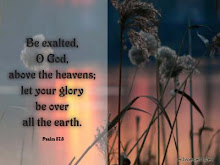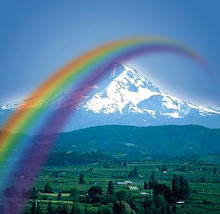22nd August 2007 (7th Class)
A timely and gentle reminder from our Prof. on the progress of our blogs at the swift passing of time as we are now halfway through the semester which means that we ought to produce at least
a minimum of 5 blogs of our reflections on the past five lessons. Our blogs should be academic blogs describing our learning development throughout the course and how we have benefited from it. Well, well, for me, this really strikes me at how fast time flies and sometimes I am just left in wonder..
where has all the time gone to? As I listen to Prof., I was just left in deep thoughts whether or not I have truly made full use of the time I have in learning and upgrading my own knowledge and applying what I have learnt in class. Have I been made a more critical person with more awareness and knowledge in this area of ICT in the Primary Education? Well, I believe that time has truly changed my perception in ICT as I begin to learn the many interesting facets of ICT that can be incorporated into the primary classroom.
We are also reminded to take the initiative to read up our friends' blogs and leave constructive comments for them. As for me, this practice of leaving comments is really good and encouraging as it actually prompts us to blog more of our thoughts as we sense the presence of a reader as our message is being conveyed in a communication.
Forums are another aspect of online communication which we are expected to be involved in throughout the course. Prof has kindly called us to 'Keep contributing' and even start a forum topic of discussion. We are told to always be participative and voice our piece of thought in the forum. "Don't just stand by and watch the world goes by..." as said by Prof. Wow, what a firm and real statement, reflecting on the true lackadaisical attitude of people being contented with what life has to offer and never seek to improve and get into action instead of just watch every precious second passes by..
Then, Prof further explained to us on the requirements of our Smart Notebook Assignment on the Interactive Whiteboard which is set to due in another four weeks time. As we are all assigned in our own groups of five, this assignment requires
each one of us in the group to come up with an interactive activity for either English, Science or Mathematics using the Smartboard to be carried out in the Primary classroom. In other words, each group is to come up with five different products which comprise of the three subjects.
We had a clearer glimpse of the basic layout required for this assignment when Prof showed us samples of her former st

udents' work on the IWB assignment including those from our seniors. During this session, one of our coursemate, Sze Mei, was asked to demonstrate one of the
sample activity on 'Storytelling' based on the story 'The Little Red Riding Hood'. Wow, indeed, I must say that she had done a good job on this impromptu activity. And Mei, I enjoyed the session you carried out. In fact,
this activity simply depicts the function of the IWB in replacing the conventional 'Big Book' story telling session. Undoubtedly, it is certainly a more interactive form of material to be exploited in the classroom as the reader could magnify or reduce the size of the images displayed on the IWB board while telling the story to capture the pupils' attention. In addition,
media background such as music or video clips could be added into the story to enhance the pupils' understanding and imagination while listening to the  story as they can truly 'hear' and 'see' the characters in the story movements as portrayed in the storyline.
story as they can truly 'hear' and 'see' the characters in the story movements as portrayed in the storyline. Other activities which we saw from the samples are
'Fill-in-the-blanks, Matching exercises, Labeling, and sentence construction. Well, of course, to fully incorporate this method into the lesson, a teacher has to be well-equipped and knowledgeable in using the Smartboard to ensure the smoothness of the lesson as planned out. Hence,
essential efforts need to be taken to ensure that the incorporation of IWB in the teaching and learning activity would be an effective form of teaching resource or method instead of a stumbling block if the teacher is not well-equipped with the knowledge of using the IWB.
We were also reminded of the different aspects of a lesson as required in our assignment. Among the must-haves for each of our IWB activity are:
- Target group/ Year
- Subject
- Topic
- Previous Knowledge
- Curriculum Specifications
- Learning Objectives
- Procedures/ Guidelines for each activity
- Rationale for each activity
After having seen the sample of works, I had a clearer idea on what is expected and required of us to produce this assignment in our team of five. We agreed to draw lots in order for us to determine who will be doing a particular subject. From here, two of our group members, Gladys and Mastura will be doing activities on English, Zizi and Izzah will be doing on Mathematics while I will be working on activities on Science. Having decided on our different parts, we agreed to start working on our own activities before we meet again next week to further discuss and exchange ideas.
The class ended with each one of us signing up for the 'Airset', an online learning avenue, introduced by Prof as another online communication tool for us in the course in addition to the 'Moodle' which we are currently using. 'Airset' is actually a survival kit for busy people who are occupied with personal individual appointments yet having to connect for various puroposes but may not be able to meet up with one another. Hence, 'Airset' has made it possible for us to juggle between the various hectic schedules and to reduce stress as we are more able to control the plans and commitments in life.
By joining the 'Airset' group, we would be able to gain access to lessons, sample works uploaded on the group to be shared to all members. We could also made use of the other features avalibale such as the personal calendar, email accounts, contacts, address books and notebooks for our own recording purposes as it ensures an easier retrieval of information all arranged according to different categories or files.
Upon signing up, we were advised to further explore on the different uses of the 'Airset' and to make full use of it via
http://www.airset.com/. Ya, so
there goes my day.. clicking on the various icons for more information on the features available. Cheers!